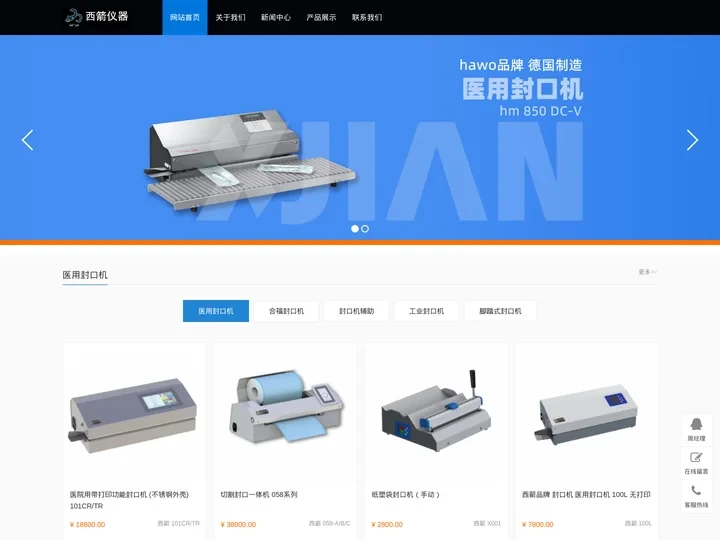这是一个极简网站
这个极简的网站使用了一些基本的CSS样式来构建。它主要使用了无衬线字体(Helvetica)和白色作为主色调,同时还包含了一些基本的HTML元素,如标题、段落和列表等。此外,还引入了Switchery开关按钮库,使得网站可以实现开关切换的功能。
HTML结构
<!DOCTYPE html>
<html lang="zh-CN">
<head>
<meta charset="UTF-8">
<meta name="viewport" content="width=device-width, initial-scale=1.0">
<link rel="stylesheet" href="styles.css">
<title>极简网站</title>
</head>
<body>
<!-- 页面内容 -->
<script src="https://cdnjs.cloudflare.com/ajax/libs/switchery/3.2.0/switchery.min.js"></script>
<script src="scripts.js"></script>
</body>
</html>
CSS样式
在styles.css文件中:
* {
-webkit-text-size-adjust: none;
-ms-text-size-adjust: none;
text-size-adjust: none;
}
body {
-webkit-text-size-adjust: 100%!important;
text-size-adjust: 100%!important;
-moz-text-size-adjust: 100%!important;
}
body, div, dl, dt, dd, ul, ol, li, h1, h2, h3, h4, h5, h6, pre, p, form, fieldset, input, textarea, blockquote {
padding: 0;
margin: 0;
}
.switchery, [switchery] {
width: 40px;
height: 20px;
display: inline-block;
position: relative;
cursor: pointer;
user-select: none;
-ms-user-select: none;
-moz-user-select: none;
-webkit-user-select: none; /* Safari */ /* Opera */ /* Firefox */ /* Internet Explorer */
}
JavaScript代码
在scripts.js文件中:
// 这里可以添加JavaScript代码,例如初始化Switchery开关按钮等。具体内容根据需求而定。