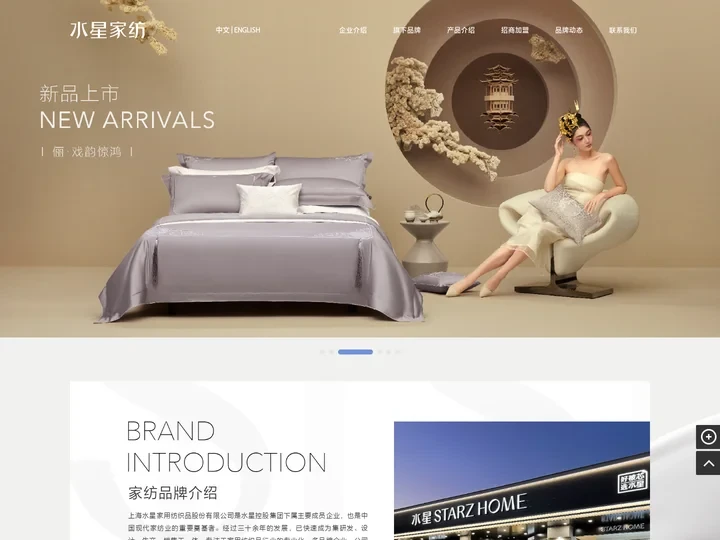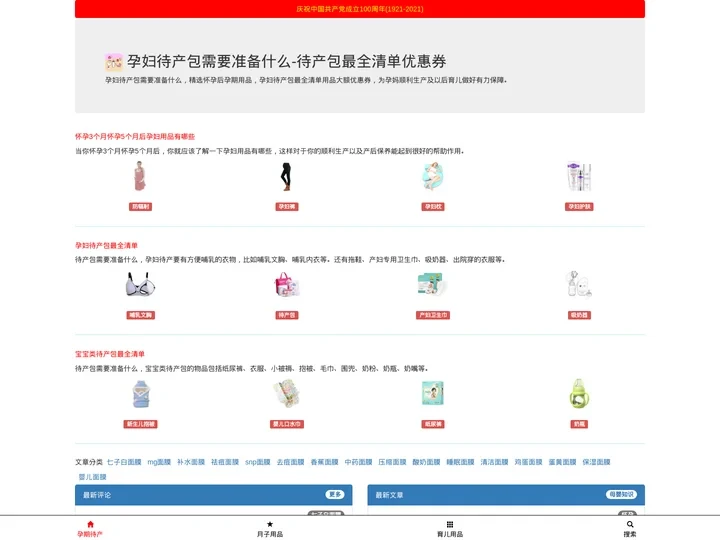这个网站是一个具有固定位置的悬浮按钮。当鼠标悬停在按钮上时,按钮会变为半透明状态。按钮上有一个圆形图标和一个文字内容。
<div id="YSF-BTN-HOLDER">
<img src="button_icon.png" alt="按钮图标">
<span>按钮文字</span>
</div>
<div id="YSF-BTN-CIRCLE">·</div>
要实现这个功能,可以使用CSS样式来控制悬浮按钮的位置、尺寸、颜色等属性。通过设置position: fixed可以使按钮固定在屏幕上某个位置,使用right: 30px; bottom: 24px;可以将按钮放置在右下角。通过设置cursor: pointer可以让鼠标悬停在按钮上时显示指针样式。使用filter: alpha(opacity=100);opacity:1;z-index: 9990可以使按钮完全不透明且置于所有元素之上。当鼠标悬停在按钮上时,使用filter: alpha(opacity=95);opacity:.95可以使按钮变为半透明状态。通过设置display: none;position: absolute;right: -5px;top: -6px;width: auto;min-width: 12px;height: 20px;padding: 0 4px;background-color: #f00;font-size: 12px;line-height: 20px;color: #fff;text-align: center;可以定义按钮的绝对定位位置和样式。最后,通过添加一个圆形图标的容器来显示圆形图标。
这段代码可以在网页中添加一个具有固定位置、鼠标悬停效果的悬浮按钮,并包含一个圆形图标和文字内容。