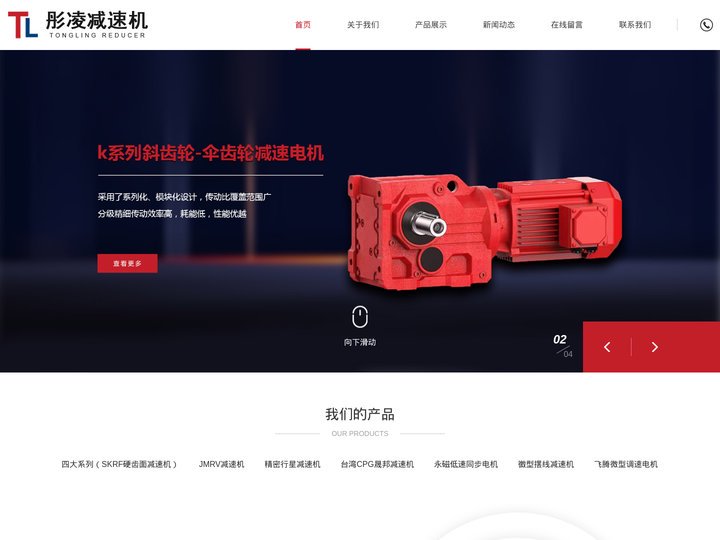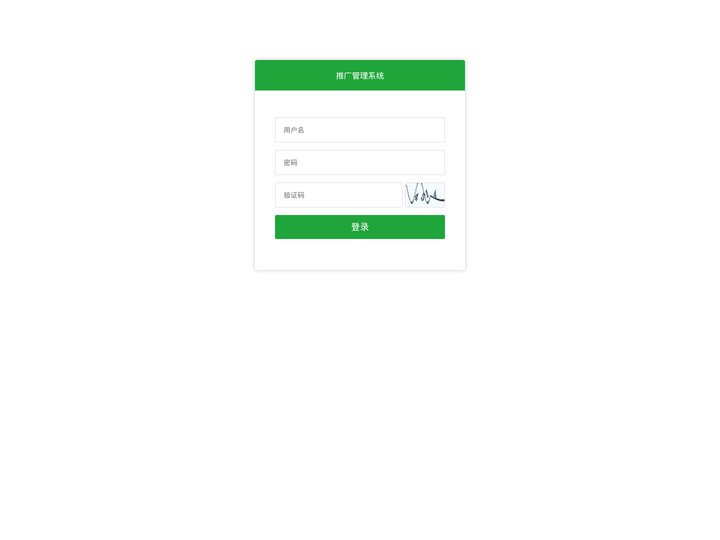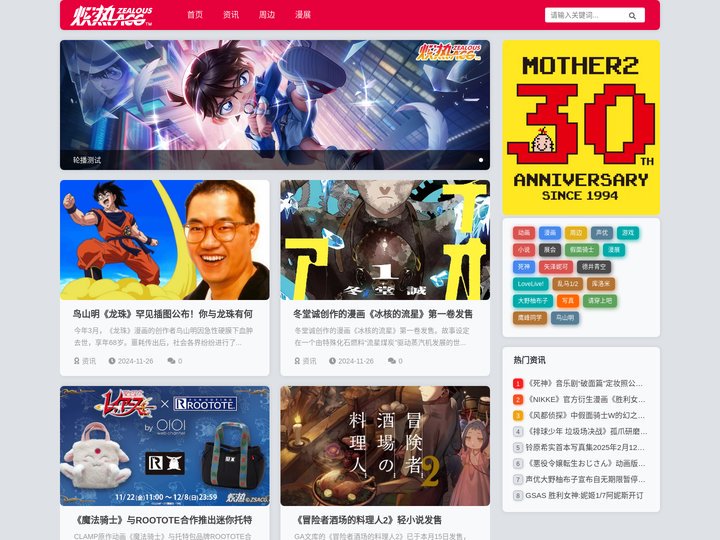这个网站是一个数据表格(DataTable)的代码示例。DataTable是Bootstrap框架中的一个组件,用于在网页上创建一个类似表格的效果。在这个示例中,展示了如何创建一个宽度为100%的表格,以及如何将表格内容居中并清除两侧空白。
具体来说,table.dataTable定义了一个具有以下属性的数据表格:
width: 100%;:表格的宽度为100%。margin: 0 auto;:表格的外边距居中对齐。clear: both;:表格的内容不换行,保持整洁。border-collapse: separate;:表格的边框是分离的,每个单元格都有自己的边框。border-spacing: 0;:表格的边框间隙为0。
table.dataTable tfoot th, table.dataTable thead th定义了表头部分,其中tfoot表示底部,thead表示顶部。这些元素设置了字体大小和背景色,以突出显示标题。
table.dataTable thead td, table.dataTable thead th定义表头内容,其中thead表示顶部。这些元素设置了内边距,并添加了边框,以便区分表头和表体。
table.dataTable thead td:active, table.dataTable thead th:active为表头的点击事件处理函数,使得在点击时没有边框。
table.dataTable tfoot td, table.dataTable tfoot th定义了底端内容,其中tfoot表示底部。这些元素设置了内边距,并添加了边界,以区分底部和其他部分。
table.dataTable thead .sorting, table.dataTable thead .sorting_asc, table.dataTable thead .sorting_desc分别定义了表头中的排序控件,包括升序(sorting_asc)和降序(sorting_desc)按钮。当用户点击这些按钮时,会触发相应的排序事件。