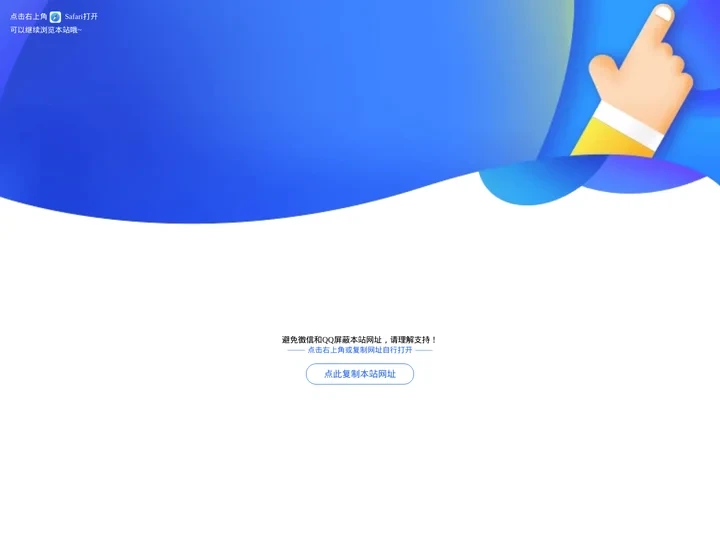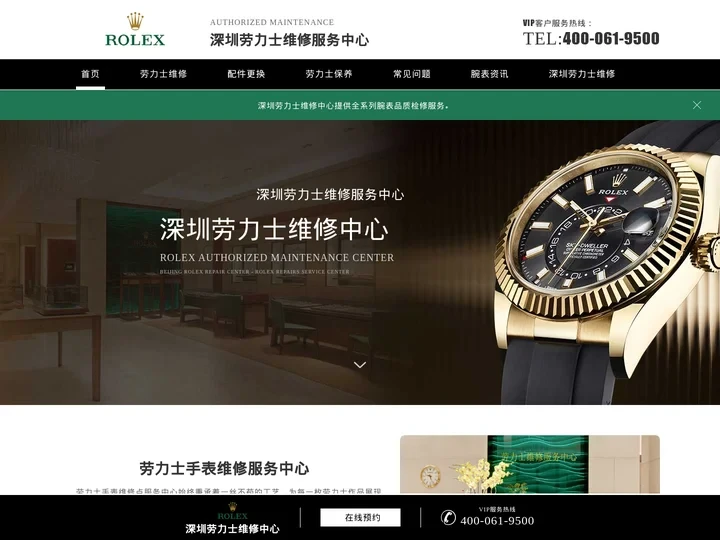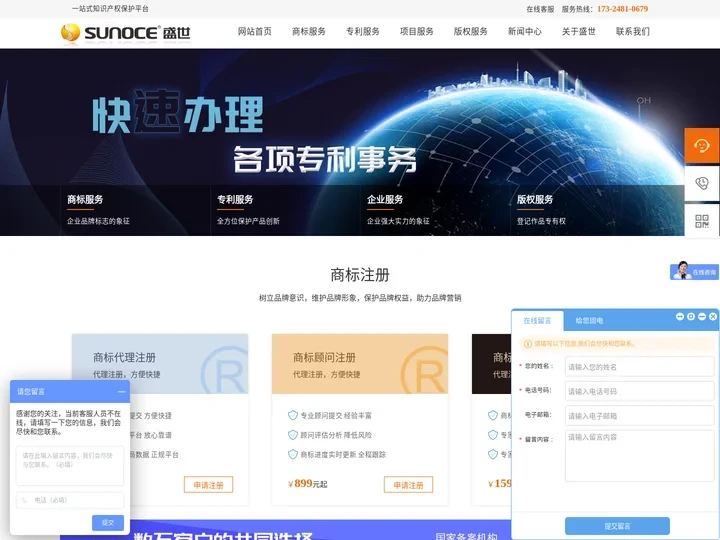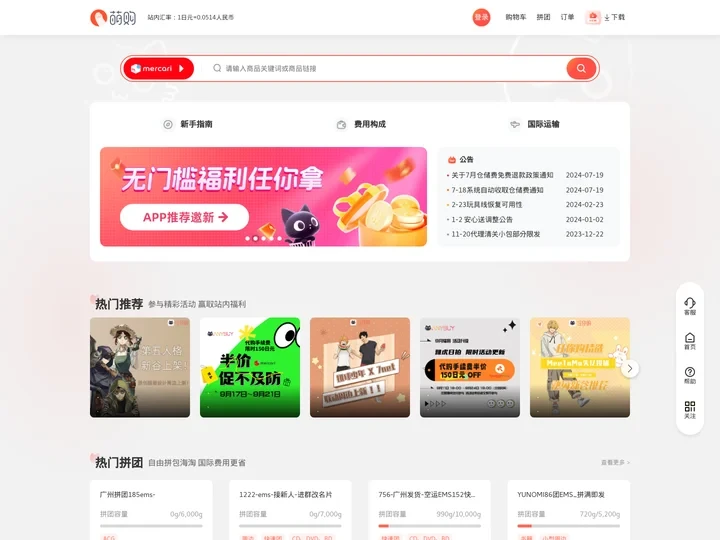网站简介
这是一个简洁实用的网站,通过浏览器访问时,页面会自动调整为宽度和高度为100%,背景颜色为白色。页面中包含一个名为browser的元素,该元素内部包含一个小图标和一些文本信息。此外,还有一个居中的提示文本,内容为“欢迎使用我们的网站!”。在页面上方,还有一个自定义的顶部导航栏,其中包含一个标题(显示“顶部导航”)和两个按钮(显示“上一页”和“下一页”)。
HTML代码
<!DOCTYPE html>
<html lang="zh">
<head>
<meta charset="UTF-8">
<meta name="viewport" content="width=device-width, initial-scale=1.0">
<title>示例网站</title>
<style>
body {
width: 100%;
height: 100%;
}
* {
margin: 0;
padding: 0;
}
body {
background-color: #fff;
}
#browser img {
width: 50px;
}
#browser {
margin: 0px 10px;
text-align: center;
}
#contens {
font-weight: bold;
margin: -285px 0px 10px;
text-align: center;
font-size: 20px;
margin-bottom: 125px;
}
.top-bar-guidance {
font-size: 15px;
color: #fff;
height: 60%;
line-height: 1.8;
padding-left: 20px;
padding-top: 20px;
background: url(//gw.alicdn.com/tfs/TB1eSZaNFXXXXb.XXXXXXXXXXXX-750-234.png) center top/contain no-repeat;
}
.top-b {} /* 根据需要添加样式 */
</style>
</head>
<body>
<!-- browser element -->
<div id="browser">
<img src="icon.png" alt="浏览器图标"> <!-- 请替换为实际图标文件路径 -->
<p>当前页面地址</p> <!-- 可以显示实际的URL -->
</div>
<!-- contents element -->
<div id="contens">内容标题</div> <!-- 请替换为实际的标题内容 -->
</body>
</html>