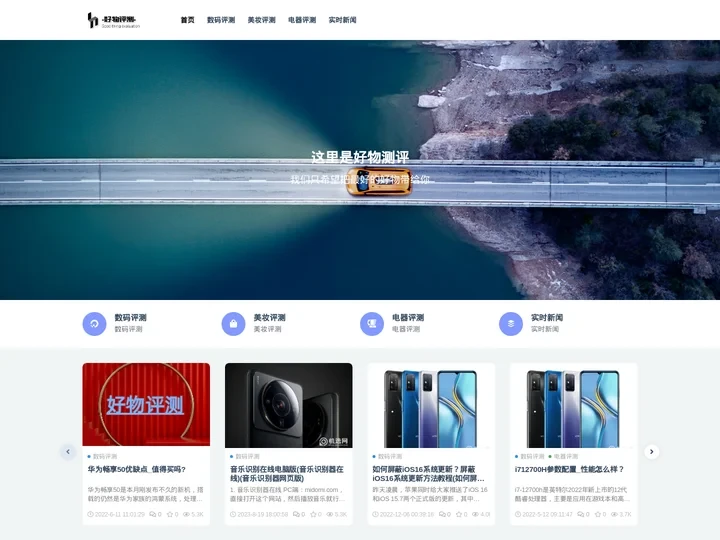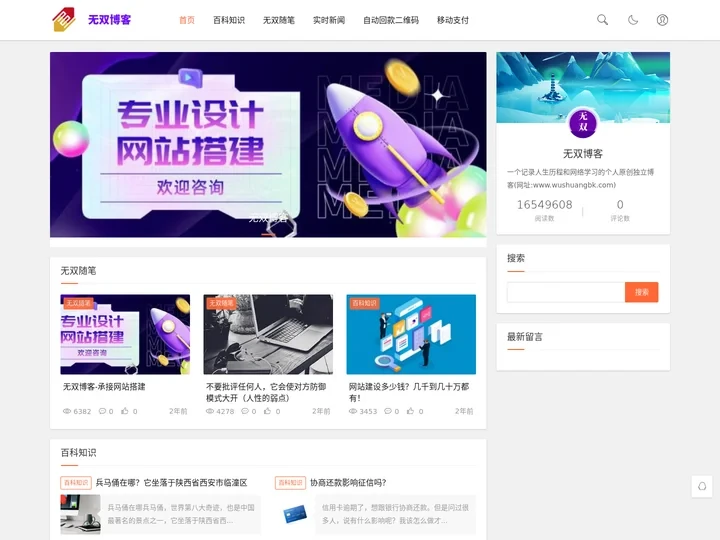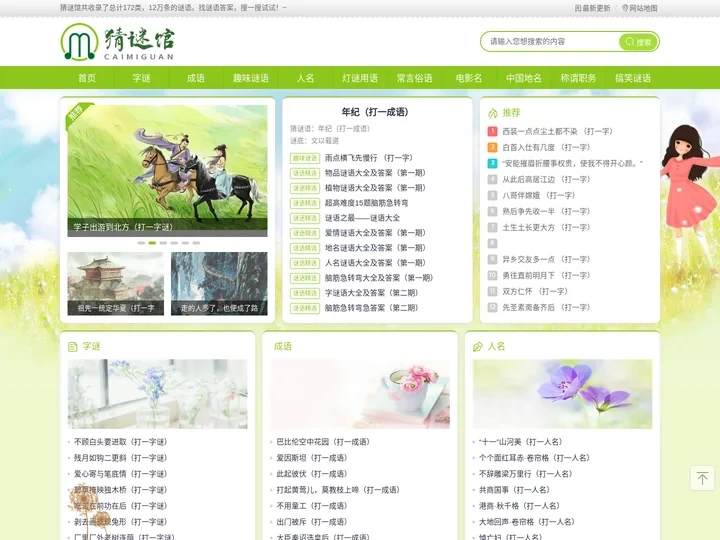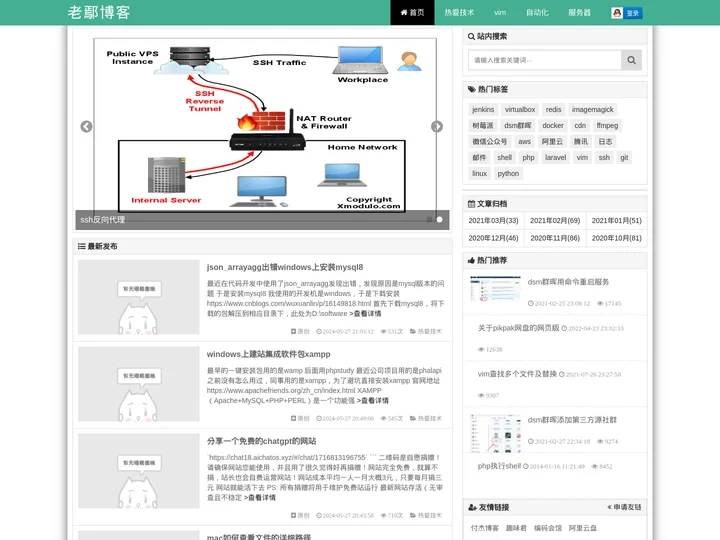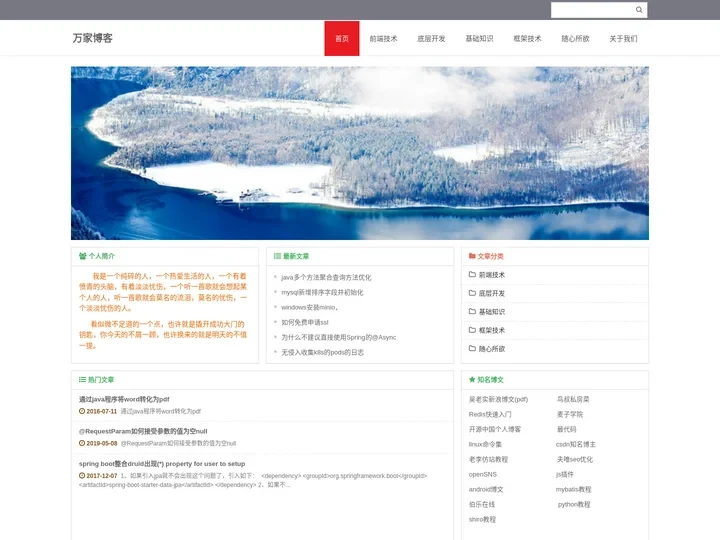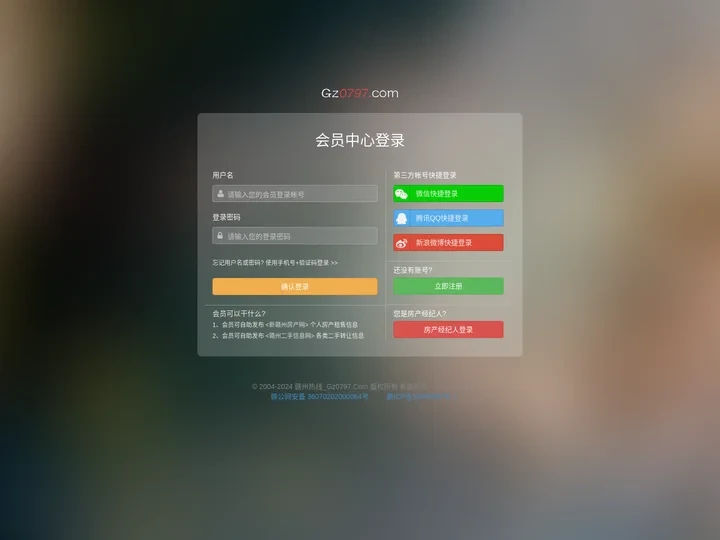通知与提示
该网站提供了一种简单、灵活的样式来展示通知和提示信息。通过CSS类.notification,可以定义通知的基本样式,包括位置、边框、背景色和字体等属性。使用.attention类可以为特定的通知添加一个特定的背景图片和其他样式。
在.notification div中,文本内容会以块级元素的形式展示,并设置了一定的内边距和行高,以提高可读性。此外,还可以通过.close类为通知添加关闭按钮,提供用户关闭通知的功能。
这个网站适用于需要向用户展示重要通知或提示信息的场景,如系统消息、活动提醒等。通过简单的CSS样式设置,可以快速创建出美观且易于阅读的通知和提示界面。
以下是使用提供的素材代码生成的简单示例:
<!DOCTYPE html>
<html>
<head>
<style>
.notification {
position: relative;
margin: 0 0 15px 0;
padding: 0;
border: 1px solid;
background-position: 10px 11px;
background-repeat: no-repeat;
font-size: 13px;
width: 99.8%;
}
.attention {
background: rgba(255,251,204,0.5) url('../images/notice small.png') 10px 11px no-repeat;
border-color: #e6db55;
color: #666452;
}
.notification div {
display: block;
font-style: normal;
padding: 10px 10px 10px 36px;
line-height: 1.5em;
}
.notification .close {
color: #990000;
font-size: xx-small; /* 根据实际需求调整字体大小 */
}
</style>
</head>
<body>
<div class="notification attention">
<div class="close">×</div>
<p>这是一个通知示例</p>
</div>
</body>
</html>
你可以将上述代码复制到一个HTML文件中,然后在浏览器中打开该文件,就能够看到一个带有背景图片、文字内容以及关闭按钮的通知提示框。你可以根据需要自定义样式和内容。